DISCLOSURE: This podcast contains affiliate links. We may receive a commission on products or services that you purchase through clicking these links, at no extra cost to you.
This episode of The Pilates Business Podcast covers a comprehensive strategy that Pilates Can, a clinical Pilates studio based in Canberra, Australia, employed to dramatically increase their five-star Google reviews by over 600% in just three weeks, going from 7 to over 50 reviews.
The approach involves using targeted email and SMS campaigns, leveraging CRM tools like ActiveCampaign and SurveyMonkey, and integrating automation and personal instructor follow-ups. It provides insights on crafting effective messages, timing communications, and utilising automation to enhance customer engagement without overwhelming them.
Also discussed are practical tips on using automation goals to streamline the process and the importance of balancing ActiveCampaign's automated communications with personal touchpoints. By sharing actionable steps, the aim is to empower other Pilates studios to replicate this success, aiming for 100 Google reviews in less than 90 days.
Show notes
"We increased our five star Google reviews by over 600% in just three weeks. This is exciting for our business, to go from just 7 five-star Google reviews (which took us 20 years to achieve), to now have having over 50 five-star Google reviews in just 21 days with this process." David Gunther – The Pilates Business Podcast, and Co-owner & Instructor Pilates Can, Canberra
Episode Resources
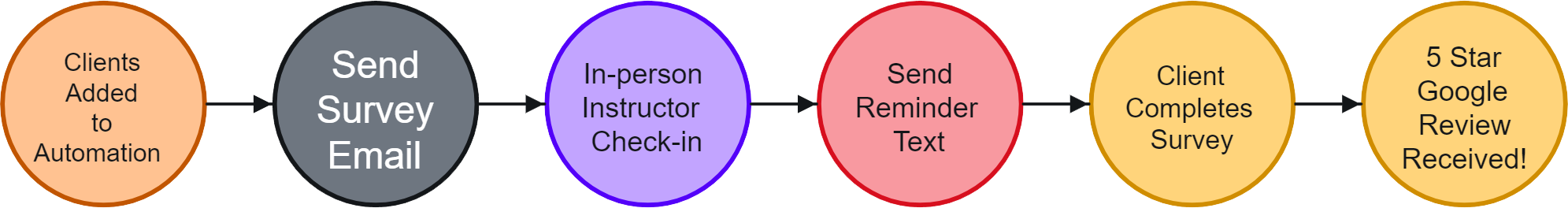
DAVID GUNTHER: We increased our five-star Google reviews by over 600% in just three weeks. This is exciting for our business, to go from just seven, five star Google reviews (which took us 20 years to achieve), to now having over 50 five star Google reviews in just 21 days with this process that we're discussing in this podcast, and you should be excited because you will be able to use this process as well.
We'll share with you in this episode, and other future episodes, exactly how we've done it. Then you can also be aiming at 100 Google reviews within a couple of months, just like we'll achieve by June this year. You can go and have a look at our Google reviews for our business, Pilates Can in Canberra, Australia. You can check out our Google profile, and see the quality of those reviews, which is also just fantastic. These heartfelt reviews that our clients have given our instructors, and our studio are so wonderfully uplifting for our business morale, and for our digital marketing.
They are actually tremendous examples of what our clientele think of us, and how highly they value our services. They tell our unique story to any prospective clients who are Googling our services locally here in our marketplace in Canberra.
So, let's get into the next episode, where we continue the deep dive into how we are achieving over 100 5-star Google reviews in less than 90 days. Welcome back to Adam Tuttle from ActiveCampaign and Tara, our Marketing Manager from Pilates Can. Hi guys.
ADAM TUTTLE: Hello.
TARA SMITH: Hello again, David.
DAVID: We're going to continue on with our example of getting Google Reviews and continuing to get Google Reviews in good volume. This real-world example of how a CRM can help you in your processes, and help you achieve what you're trying to do with the relationship with your clientele.
We've already had a lot of very valuable conversation about how we set up this particular automation and we talked about the triggers, the trigger being when they first get loaded in to receive the first email, and we even went through the wording of the email. We decided also that some A/B testing, to come up with perhaps even better wording for the email, is a good way to go.
The way we've set it up, the first step is to send the email and the instructor needs to be aware that the email is going to be sent to the client.
It'll be sent to them the day before their session with that instructor, so the instructor will have the knowledge that client should have received an email. They may not have noticed it. They may not have opened it or if they've opened it, they may not have read it but hopefully they may have done all of those things, so the instructor doesn't have too much work to do bringing up the subject in the session that next day.
That's the responsibility of the instructor. They've got that personal touch point there with their client, and if the client hasn't seen the email, read the email, understood the email, then at least the subject is being brought up and there will be follow up with the automation. We're just testing this process at the moment, with Claire Gunther who is the chief instructor at Pilates Can.
So, after that process of the instructor talking to the client, what's our next step in the automation, Tara? Have we come up with what that follow up will be?
TARA: No, we don't have the exact wording for the follow ups. We just have that the follow-ups will contain similar wording to the previous ones.
The idea is that when they get sent the email, the email contains a link to the SurveyMonkey survey. From the you brought that up before when we would be removing people from the automation so they wouldn't be getting more follow ups after they'd already done something, so I've connected SurveyMonkey to ActiveCampaign via Zapier in order to remove them.
Short answer, we don't have the exact wording for the first follow up yet. However, it was going to be a text follow up for the first one.
DAVID: All right. So, that's good. Let's talk about the timing of that text follow up then.
We've got the timing, the email's gone the day before the instructor talks to their client in the session, and when do they get that text, that SMS? The next day? The following day, as a reminder to check the emails?
Adam, what do you think of that sort of timing?
ADAM: I think that you want to do it while it's fresh in mind, so perhaps if it's on a Friday, wait till Monday. Don't do it over the weekend. Often people don't want to be getting text messages that are not from friends over the weekend.
Obviously, it depends on your business, but I would say next day or within 48 hours generally, especially if it's following up for a very specific session that you had one on one, the sooner the better.
I would even say you could do it as quickly as within an hour or two afterwards. It could be almost right away.
DAVID: ActiveCampaign has the capacity to come up with that sort of precise timing. Is that correct?
TARA: Yes, you can have the set particular time. A lot of our emails we send at midday, for example, so we have a wait function in most of our automations. It says, wait until the time is midday, so that we're not sending people important emails at 3am, when they're not gonna see it. They're gonna see it during the day.
I think the only difficulty might be all of the clients have different session times. I might have to see if maybe Adam can already answer this for me. I've created the custom field for their regular session time, but I'm not sure if I can use that in the automation. Check field this for the time, and then make that when it sends.
ADAM: Yeah. Your wait statements typically don't reference other fields. This is where it can get tricky, though.
Pros and cons, if you have it done completely automatically, which is what we were talking about kind of 30 seconds ago. To Tara's point, it says, wait until 9am, or you can usually set a range of hours, wait until it's between 9am and 9pm. As long as they get to that step anytime in that time range, they'll send. If not, it'll just wait till the next day The other thing that you could do is if you had a field that was updated saying that the session was completed, it could fire off right away. Now where that can get tricky is the person's busy at the end of the day. It's the last session. The instructor forgets to update the field. For three days, it doesn't trigger, so you have to always balance.
I think that this is important to talk about, automating is amazing, and it's not designed to just completely replace the human touch, it's there to empower the human touch. But humans are forgetful, and so you have to find that happy medium and weigh the risk that you're willing to take. For myself, having run like sales teams, I've automated a lot of our processes in our follow-ups, because if I just say, 'Hey, you need to touch base with this person three times over this time period', it will never happen. So, I have very set strict rules as to when follow ups happen, how frequently they happen, the context, and I think that even though that this is maybe smaller scale than a large sales team, the principle still applies. Making sure that you're giving the information that's needed, making sure that it's being triggered when it's needed, and weighing the risk.
If I want to fire it off immediately after something happens, it probably has to be done through a manual intervention of some sort, whether it be even through a third-party system. I think there's a couple of ways you can tackle it, and it really depends to the pros and cons of human versus automating it a hundred percent.
DAVID: In the case of our instructors at Pilates Can, and I assume with many clinical Pilates studios, we don't really want the instructors having to do anything much outside of the session at all. It's what they do inside the session with the client that's really important, and they'll be focusing on delivering the services.
We're really only asking the instructor to take a minute or two inside that session, or at the end or the beginning of the session to have that interaction, and then they don't have any other responsibility other than perhaps at the next session, or giving feedback to the client to say, 'what a wonderful review you gave us. Thanks very much. Really appreciate it. I'm getting a bonus because of that', or whatever they might like to say. With our instructors, it's not so much about the money.
I think I've mentioned that previously. It's about the satisfaction that they get from looking after, and doing a great service with their clientele, but the money keeps the food coming in, and the money keeps, fuel in the car. It pays the mortgage. Those sorts of things are still important, even though they might not be the primary motivator, it's nice to have that. From what Adam said, we need an automated, approach to when that, text comes to them, and it needs to be fairly soon after the session.
A lot of our clientele are coming to the sessions, particularly with Claire, who's the first instructor that we're trying this with, to work out any kinks before we roll it out to the rest of the instructor force there. Her sessions are mostly in the morning, so if they then subsequently get a text two or three hours later to remind them if they haven't done anything... no, we can't do that? You're shaking your head. I can see there's dissent.
TARA: What Adam was saying is that we can't -
DAVID: Even Chunk doesn't like the idea!
TARA: Yeah, Chunk also disagrees. What Adam was saying is that we can't do that within the automatic wait field. You can't use the other fields that are there in order to do that.
ADAM: No, it's not dynamic, it doesn't change.
TARA: We don't have a way for ActiveCampaign to automatically know the session has been completed at a particular time, so what I would recommend is we probably do it the next day, in the morning.
DAVID: How about this? If they're coming to see Claire in the morning, can we set up the email so that it comes to them the day before, and then the text to come 24 hours after the email? Is that doable?
TARA: We can do that. It's just, in the morning, Claire would have a session at 7 o'clock, 8 o'clock, 9 o'clock, 10 o'clock -
DAVID: Yep. Yep.
TARA: - or whatever.
We can't have it occur, 3 hours after 7 o'clock, 3 hours after 8 o'clock, 3 hours after 9 o'clock, 3 hours after 10 o'clock -
DAVID: No, no. -
TARA: but we could have them all sent at 4pm that afternoon. Alright, that would work, I think. Just to reiterate, the initial email gets sent the afternoon prior to the session date, which is in the morning, so it's well within 24 hours of their session. If we send it at 4 o'clock in the afternoon the day before, then the reminder can also come at 4 o'clock in the form of a text that next day.
TARA: Yes, but I would not send the first email at four o'clock. I would send it at 12 o'clock, or in the morning because those are better times for email opening for our clients. It doesn't need to be 24 hours after that. I can put two different waits in. I can have a wait until it's 12 o'clock then send this, and then a wait until it's four o'clock and then send this.
That's not a problem. It's the specificity of it occurring three hours after their session finishes. We can't make it dynamic in that way, so that it's a specific time after everyone's class finishes.
DAVID: I love how technical we're getting here, really into the nitty gritty of putting something like this together and the thought processes that we're going through to make this work. We talk about giving the right message at the right time to the right person, and this is not just one message, obviously there's a sequence of messages that we're talking about, and we're combining email, personal contact, and SMS.
That would be our third touch point, when they get that in the early afternoon by the sounds of things, after their session that they will have had in the morning.
How does that sound to you, Adam, are we more on track?
ADAM: Yeah, I think it sounds good. Like we talked about in the earlier episodes, I think there's always room to experiment and try things, but I think that Tara's got a great handle on what can happen and what needs to be done. I'd say, start there and then see where you can take it, if you want.
DAVID: Terrific. Okay, so perhaps we should talk about how we take people out of this automation, because that's really important. We don't want to be bothering our clientele, asking them to do something that they've already done, because they'll come back to the session frustrated, or they'll call Tara frustrated, or they'll write me an email to say, why are you asking me to do this thing that I already did?
Or if they're aware of automations and what's happening, because some clients are, some clients are not aware of how these automations really work, then they might actually come back to us and say, hey, your automation is, there's something wrong there, and help us out, in, getting that correct.
So, let's talk about how we take them out of the automation, Tara, you can walk us through that a little bit and then Adam can give us some sort of path correction if we need it.
TARA: As I mentioned super briefly before, there is a field map to the SurveyMonkey survey. The SurveyMonkey survey has two questions. First question is, what is their name? The second question is asking them if they have already left us a Google review, or if they need some help, or if they don't want to do that for a particular reason.
That is mapped to a custom field that I've created. Within the contacts, you can create custom fields, and put those fields into groups so that it's not too overloaded. So, I've put those into the group with the other custom fields associated with other things that are review based, just to make it clearer.
It's not too much for people to look at on the contact's profile, and then within that I've mapped the custom field there to the SurveyMonkey survey that I've set up.
If someone leaves us one of the options there, it should take them out of the follow up review as correct. There'll be a small automation that handles that, as well as the large automation. Like Adam was talking about last time, splitting up the automations and not having one automation trying to do literally everything. Instead, we have groups of automations that work together. One of the small automations that will be part of this group for Google reviews will be the opt out addition of the tag, if they answer that particular thing. The other options will have different things.
One where it's saying, 'I'd like to leave you a review, but I need some help'. People who answer that will then trigger an email to be sent to me to say, 'this person needs help leaving a review, get in contact with them', or if they answer, 'I'd like someone to help me when I'm next in the studio', then it can trigger an email to be sent to, at this stage, Claire, but whichever instructor they are usually with, so that they know that next time that person is in, they're going to need that help.
And so on, and so forth. That's currently how I've set it up. I've set up all of the fields, but I haven't set up all of the automations in the background to make it happen yet.
DAVID: For the listener who is probably a little bit bemused by all of the detail here, understandably, we will be providing some sort of visual representation, or a link to visual representation, in our show notes, so make sure you check out the show notes after you've clicked on subscribe, of course. Check the show notes to see and understand exactly all of that technical detail. It's just so good as the owner of a business, to know that we've got something like this, that will be working in the background for us, day after day, week after week, year after year, producing the sort of results that a powerful set of automations, as Tara has quite rightly pointed out, can deliver for us. How does that sound to you, Adam?
ADAM: I think it sounds really good. I think overall, the frameworks there, and that's the important piece. I like how you have the opt out tag. I think tags are a great tool to use. I've been using them a lot in automations lately that I've been building. I'm a big believer in them. I think they're a really efficient way to work, and so I think that sounds good.
The only tip I might throw out there (and this is probably more for the listener than for Tara), is if you're using automations to build sequences where perhaps someone could be in the middle of it, and then they no longer need to be in it, we have a function in Active Campaign automations called goals.
What a goal means is, once you define the criteria for the goal, and once you do that, it pulls them right to the bottom, or it pulls them to the goal step. I've seen customers use that for like onboarding sequences, really effectively, where maybe they are going through a sequence and then, let's say, day 14 of a software trial, they all of a sudden decide that they're going to pay and they pay and you don't want to be sending emails about upgrading anymore. It takes care of it for you.
So, the goal is a great tip, but, yeah, I think the framework sounds perfect already.
DAVID: That's terrific, Adam, and we've just been visually introduced to your puppy dog. Can you introduce us? What's her name?
ADAM: Her name's Australia, actually.
DAVID: Australia, wow!
ADAM: We got her when we moved back from Sydney to the United States. We got her a week after we came home, which was three years ago last week. So, we've had her probably three years today.
DAVID: Fantastic, and what sort of puppy dog? Is she there? Can we see her?
ADAM: She decided to leave because the neighbour’s dog finished walking down the street.
She's a St. Pyrenees, so she's half St. Bernard and half Great Pyrenees. She's quite a large dog.
DAVID: Ah, yes, she did look large, looming large there.
ADAM: She's about 45 kilos.
DAVID: That's a lot of mince!
ADAM: That's a lot of mince.
DAVID: Fantastic, and a terrific name. Do you call her 'Aussie' for short?
ADAM: We do, yeah. We call her Aussie, and then we have a cat named Tasmania, or Tassie.
DAVID: Terrific, that's really good. All right, so we've got sequences, and then we've got goals. Tara, you might like to expand on what we do with goals, that's specific to clinical Pilates, and how that does really help us with ActiveCampaign.
TARA: We use goals a lot in our nurturing sales automations, for if people have purchased something, to stop sending them more follow ups about those things. The same for also intro clients to continuing clients, upsell emails. Once they've already purchased that, we don't keep telling them about how good it would be if they continue, we instead are giving them that educational content instead.
We use goals pretty much exactly how Adam has mentioned, at the bottom, and then pulls people from whatever point they're in the automation to the end of the automation, so they don't get all of those extra follow ups.
DAVID: At one point we got a bit excited when we first started using ActiveCampaign. And we were sending really too many emails to clientele that were involved with us on a regular basis.
Can you tell us a little bit about that as well, Tara, and perhaps yourself, Adam, also? I think that would be a common mistake, to send the wrong cadence of email or communication. To overdo it, and to not have ways of taking people out of the sequence, when they need to be.
What can you tell us about that, Tara?
TARA: We've always had the goals in there. Even when we were sending a lot of follow ups to people, they were still being taken out of the sequences. What we were previously doing is, we would send each email, and then if the people didn't open and read that email then we would send them a follow up to the email saying, here’s the last email that we sent you about this education of new clients on how to cancel their sessions and things like that, that we thought were important.
We also split that up into a sort of weekly small digest of tips for how their sessions worked, all of our policies, those sorts of things, but this ended up with about 14 emails if we're sending seven short emails with a follow up for each email, so people were getting a lot of emails.
Instead now what we do is we just send them one email with links to our website, where it explains all those things in detail rather than having one email explaining: here's how you cancel your sessions, here's what you do if you're going away on holidays, here's how you pay for your invoice. All that kind of stuff.
DAVID: With The Pilates Business Podcast, we'd like to talk about assets, and, of course, your website is a very important asset. Tara's just given us a very useful explanation of how to use those assets appropriately, and we weren't using the ActiveCampaign automations appropriately. We were doing too many emails, and too much follow up with too much detail.
Whereas, by doing it the way Tara has described, we made the changes, people that were interested and needed that information could get to that information when they wanted it, and indeed if they didn't want it, we're no longer adding to the noise. You don't want to be creating noise, because you're making it difficult for the real message to get through.
In this case, with our Google reviews, it's a really important message. We need certain actions to be taken by our instructors, by our clientele, by our admin staff, and we need to get that done.
So, there you have it. Lots more information in this podcast episode about our process for achieving over 100 5-star Google reviews, and beyond. Make sure you go to our show notes, so you can see diagrams and further detailed information about exactly how to utilise this process for your clinical Pilates business.
It will help you if you are a clinical Pilates studio, and already have a fantastic relationship with your existing clientele, which I know most of you have. From our experience, they will love to help you to stand out, survive and thrive in this changing Pilates marketplace. We will be back next week with more details on this process. As you know with your clinical Pilates delivery, the details are important. We're going to give you more of those next week. Until then, stay awesome.
"I think that you want to do it while it's fresh in mind, so perhaps if it's on a Friday, wait till Monday. Don't do it over the weekend... I would say you could do it as quickly as within an hour or two afterwards. It could be almost right away." Adam Tuttle – Senior Director of Business Activation, ActiveCampaign
Subscribe to the Pilates Business Podcast
If you enjoyed today’s episode of The Pilates Business Podcast, hit the subscribe button on Apple Podcasts, Spotify, Stitcher, Castbox, Google Podcasts, Amazon Music, or wherever you listen, so future episodes are automatically downloaded directly to your device.
You can also help by sharing an episode with someone whom you think will enjoy or benefit from it.
Sharing an episode will help us build awareness so that we can have a positive and powerful impact on our Pilates industry. THANK YOU!
Are you getting all the shows? Subscribe today!

